Creating a PayMe
Use a PayMe to collect payments with the option to include a start date, expiry date and a maximum number of payments.
PayMe Details
Fields available to create your PayMe will differ depending on which template you choose (SignUp, Fundraiser or Custom).
Title of PayMe: A unique name given to the PayMe, and should be descriptive of what the PayMe is for. You cannot reuse PayMe names.
Amount: The amount of the payment. You may leave it blank to have the customer input the amount, although this is more applicable for fundraising PayMe's.
Max # of Payments: Set the maximum number of approved payments allowed under the PayMe. For unlimited payments, leave it blank. Please note that only approved and completed payments count towards the running total, and any declined payments do not count. Similarly, any payments that you refund will update the running total.
Start Date: This is the date and time that PayMe will open. If you wish to start PayMe immediately, simply leave it blank. Please note that all times are in Eastern Standard Time (EST).
Expiry Date: This is the date that the PayMe will expire, close, and no longer accept payments. If you wish to leave the PayMe open indefinitely, leave it blank. Alternatively, leave it blank and set the "Max Number of Payments" if you wish to only close it once it's full. Please note that all times are in Eastern Standard Time (EST).
Optional Fields
Both the Division/Program Field and the Player's Name Field are optional and are designed to give you flexibility. You may use the fields as you choose.
The Division/Program Field and Player's Name Field each have two fields within them: Field Label and Value
- The Field Label refers to the Label attached to the field and is used to either (a) describe the information in the Value field, or (b) provide instruction for what should be inputted in the Value field (if you choose to use the field to collect information from the Recipient).
- The Value field refers to the information within that field and can be used to either (a) display information, or (b) collect information from the Recipient. To collect information from the Recipient, simply leave the field blank when you are completing the PayMe form.
The Division/Program Field is intended for Division, Program, Class Names, and the like. By inputting the same Value in the field, you will be "grouping" the transactions together, which helps reporting purposes (i.e., you can search "Midgets 24 Fall" in reporting and it will list all payments with that value listed in the Division/Program Field. The Division/Program Field can have a maximum of 20 characters in the Value.
The Player's Name Field is intended to collect detailed information such as the player's name, preferred position, and the like. It can have a maximum of 30 characters in the Value, making it suitable for collecting more detailed information.
Below is an example of using both fields to display information:
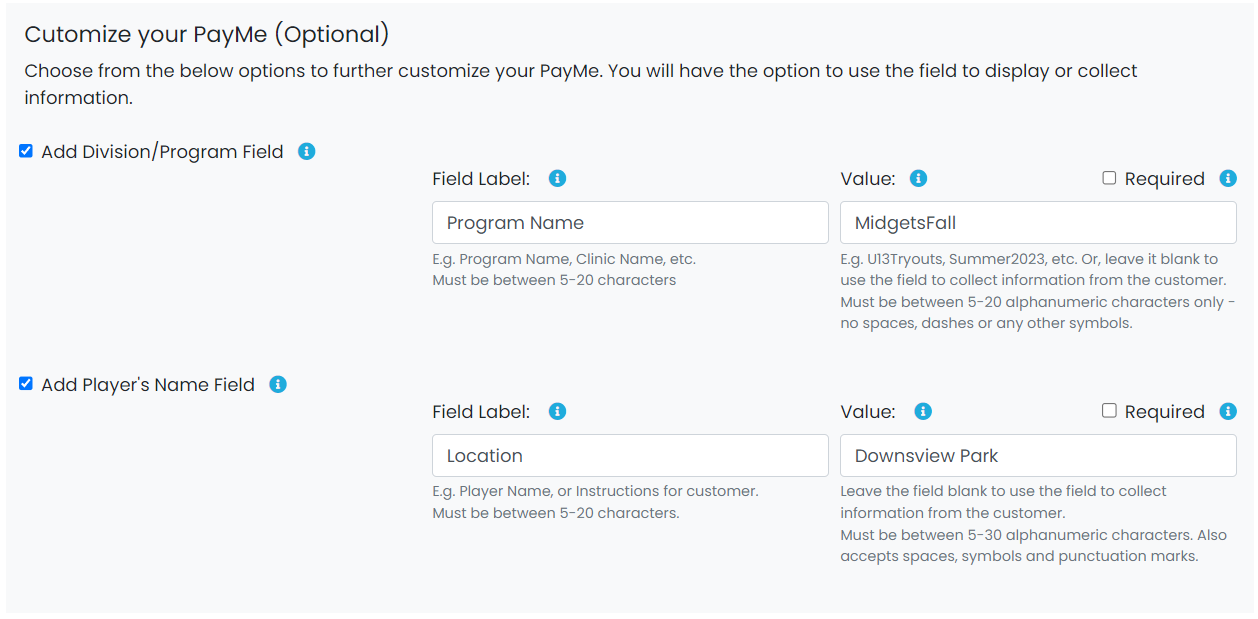
Collecting Information
You can use both the Division/Program Field and the Player's Name Field to collect information from the Recipient. To do so, check off the box to include the field and provide a Field Label. You must leave the Value field blank and check the Required box.
Below is an example:
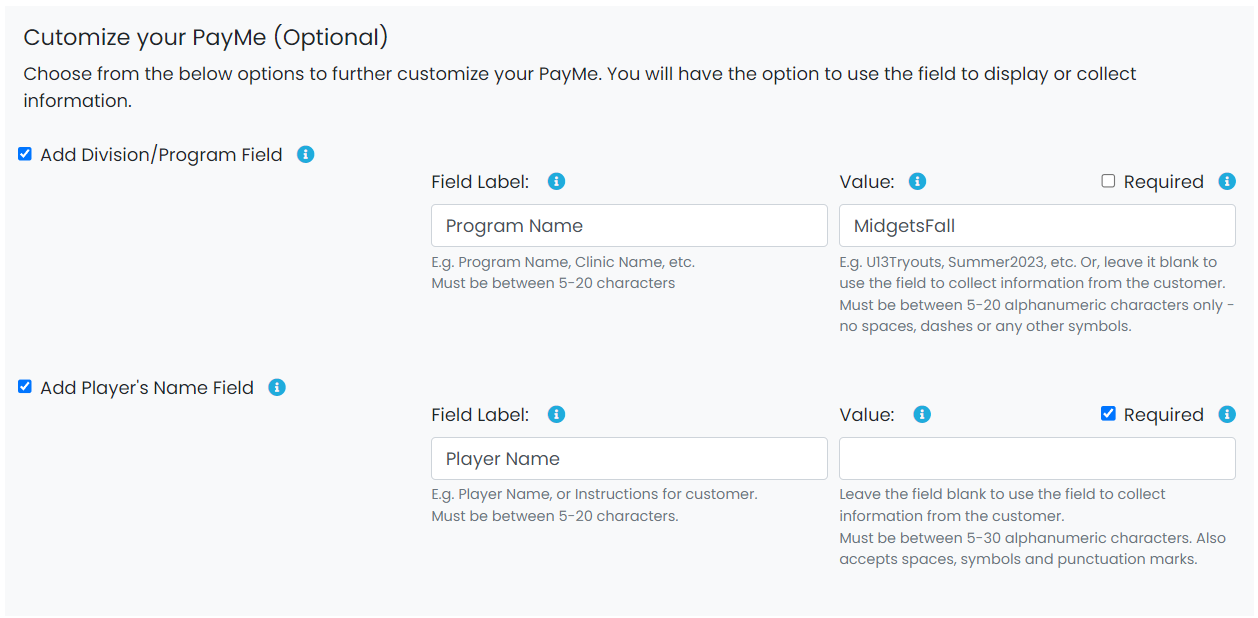
Previewing the Payment Page
Before creating the PayMe, you will be able to view the payment page by selecting "Preview."
Below is an example of the Payment Page for a PayMe:
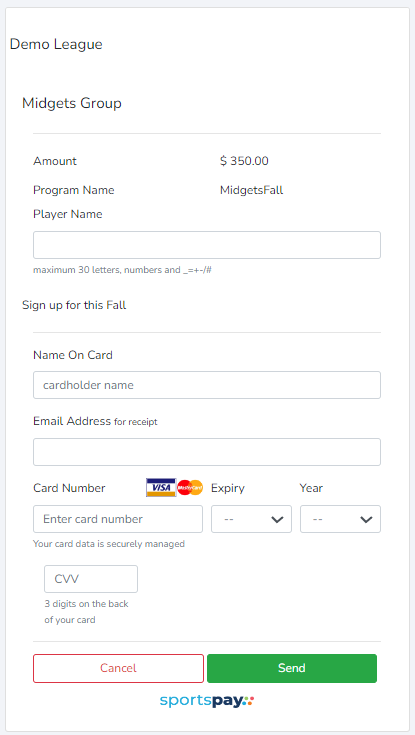
Frequently Asked Questions
What happens when I refund a payment for a PayMe where there is a maximum number of payments?
If you refund a payment for a PayMe where there is a maximum number of payments, it will update the record of number of payments.
If the PayMe is closed because the maximum number of payments has been reached, and you then refund a payment, the PayMe will reopen again until the maximum number of payments is reached again.
